


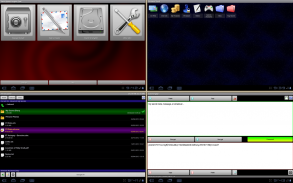







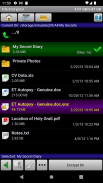
SSE - File & Text Encryption

Mô tả của SSE - File & Text Encryption
Bộ mã hóa không gian bí mật (S.S.E.)
Các ứng dụng Mã hóa tệp, Mã hóa văn bản và Trình quản lý mật khẩu được tích hợp vào giải pháp tất cả trong một.
Lưu ý giới thiệu quan trọng:
Ứng dụng này cung cấp nhiều tùy chọn và dành cho
người dùng có kinh nghiệm
. Tất cả dữ liệu thực sự được
mã hóa
(được thay đổi về mặt toán học) bằng cách sử dụng các khóa lấy từ mật khẩu của bạn. Nếu bạn quên mật khẩu, dữ liệu của bạn sẽ bị mất cho dù bạn có gửi bao nhiêu lời xúc phạm thô tục đến e-mail của chúng tôi. Mật khẩu chính xác là cách duy nhất. Ngoài ra, nếu bạn muốn ai đó / thứ gì đó quản lý cuộc sống của bạn và đưa ra mọi quyết định cho bạn, thì
ứng dụng này không dành cho bạn
.
Câu hỏi thường gặp:
https://paranoiaworks.mobi/sse/faq
➤
Bộ mã hóa tệp:
Mã hóa an toàn các tệp hoặc toàn bộ thư mục riêng tư và bí mật của bạn.
🎥
~ video hướng dẫn mã hóa tệp cơ bản:
https://youtu.be/asLRhjkfImw
➤
Bộ mã hóa văn bản:
Giữ tin nhắn, ghi chú, khóa tiền điện tử (hạt giống, ký ức ghi nhớ) và thông tin văn bản khác của bạn an toàn khỏi những người đọc không mong muốn. Sử dụng cơ sở dữ liệu nội bộ hoặc chỉ cần sao chép/dán vào/từ các ứng dụng yêu thích của bạn. Mật khẩu được đặt cho phiên mã hóa/giải mã hiện tại và bạn có thể có số lượng mật khẩu không giới hạn cho bất kỳ mục đích nào (ghi chú, email, mạng xã hội, giao tiếp với những người A, B, C,…).
🎥
~ video hướng dẫn mã hóa văn bản:
https://youtu.be/IK9Sxqr0uJU
➤
Password Vault:
Trình quản lý mật khẩu ngoại tuyến hoàn toàn - lưu trữ và quản lý tất cả mật khẩu, mã PIN, ghi chú, cặp khóa KEM ở một nơi an toàn được bảo vệ bởi một mật khẩu chính. Chức năng Nhập/Xuất khả dụng (định dạng tệp .pwv được nén, mã hóa hoàn toàn hoặc định dạng tệp .xml không mã hóa, có thể chỉnh sửa).
⬥
Thuật toán:
Mọi thứ được mã hóa bằng thuật toán mã hóa mạnh: AES (Rijndael) 256bit, RC6 256bit, Serpent 256bit, Blowfish 448bit, Twofish 256bit, GOST 256bit
+ Threefish 1024bit, SHACAL-2 512bit và Có sẵn mật mã Paranoia C4 2048bit (dành cho Phiên bản S.S.E. Pro)
.
⬥
Steganography:
Text Encryptor chứa tính năng steganographic (ẩn văn bản trong một hình ảnh - JPG). Thuật toán ghi mật mã (thuật toán F5) được sử dụng kết hợp với thuật toán mật mã đối xứng đã chọn để tạo ra một ảnh ẩn cuối cùng (hình ảnh JPEG).
⬥
Các tiện ích khác:
Trình tạo mật khẩu, Trình dọn dẹp bảng tạm, Điểm chuẩn thuật toán, …
⬥ Quyền tối thiểu. Không quảng cáo.
⬥ Các phiên bản máy tính để bàn đa nền tảng
(Windows, Linux, Mac OS X,…)
của
Bộ mã hóa văn bản
và
Bộ mã hóa tệp
hiện có trên: https: //paranoiaworks.mobi
⬥
Mã hóa văn bản Paranoia dành cho iOS (iPhone/iPad/iPod)
khả dụng.
⬥ Phiên bản
trực tuyến (dựa trên web)
của
Bộ mã hóa văn bản (AES, JavaScript phía máy khách)
hiện có trên: https://pteo.paranoiaworks.mobi
Phần mềm này là Nguồn mở – chúng tôi không có gì để ẩn, vì vậy bạn có thể ẩn mọi thứ bạn cần một cách an toàn.
Mã nguồn:
https://paranoiaworks.mobi/download
Thông số định dạng:
https://paranoiaworks.mobi/sse/formats_specutions.html
Thêm:
https://paranoiaworks.mobi/sse
Nếu bạn nhận thấy bất kỳ vấn đề nào với ứng dụng này, bạn có thể liên hệ với chúng tôi qua email. Nhận xét không cho phép chúng tôi liên lạc với bạn đúng cách.
★★★
CÂU HỎI THƯỜNG GẶP
★★★
Sự cố:
Trình mã hóa tệp - (Các) tệp của tôi vẫn hiển thị sau khi mã hóa.
Trả lời:
Trình mã hóa tệp SSE hoạt động như một trình lưu trữ (tệp
.enc
mới được tạo). Bạn có thể xóa/xóa (các) tệp gốc sau khi quá trình mã hóa hoàn tất hoặc có thể thực hiện tự động:
Cài đặt: Bộ mã hóa tệp → Xóa nguồn sau khi mã hóa
⬇⬇ THÊM Câu hỏi thường gặp ⬇⬇
https://paranoiaworks.mobi/sse/faq

























